Site Tour (2 of 10)
Previous | Next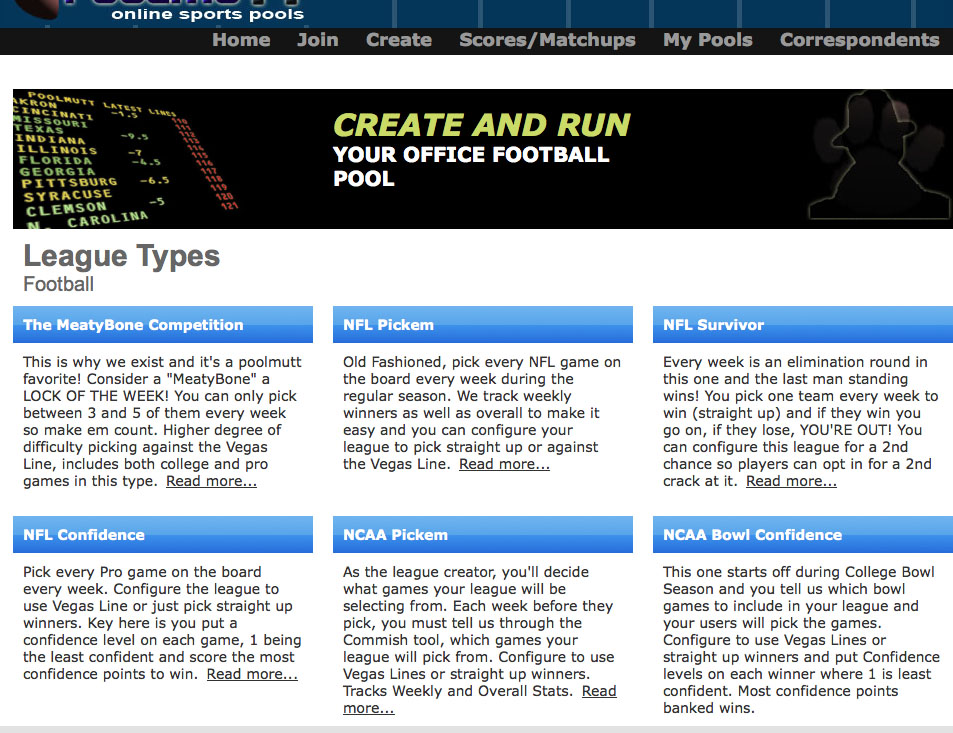
Create a League
Please note, creating a league is for those that wish to create a new league and invite friends to join. If you've been invited to Join an existing league, you should simply click on the link you were provided or click Join League and enter the pool name and password. Before creating or joining a league, you must first register/create an account on the site. Use the red register button or the link under the login screen. Once you have a login and are logged into the site, there is some navigation on the home screen.1. Shows you you existing league entries (if you have already joined or created a league). You can click on the entry there to take you to the league or if you have several and cannot see it in the top 2 shown, click on view all and you will see all of your entries. In addition, you can choose My Pools from the menu bar to take you to the same place.
2. To modify your LOGIN settings, email, etc. you can do so by clicking your name in the top right corner of the screen.
3. Use the menu bar during the season to view scores and matchups, view a sheet with statistics for all teams straight up and against Vegas odds. Correspondents are new to the site this year and are simply those who wish to write up on their favorite team(s) to give the rest of us some added insight into our pics or maybe just some weekly humor.
