Site Tour (4 of 10)
Previous | Next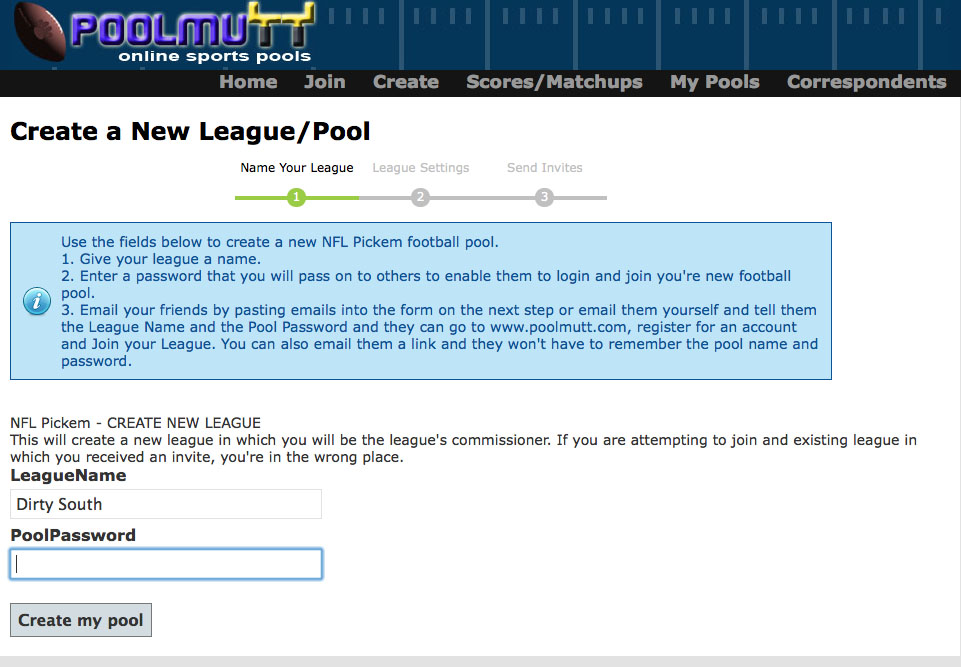
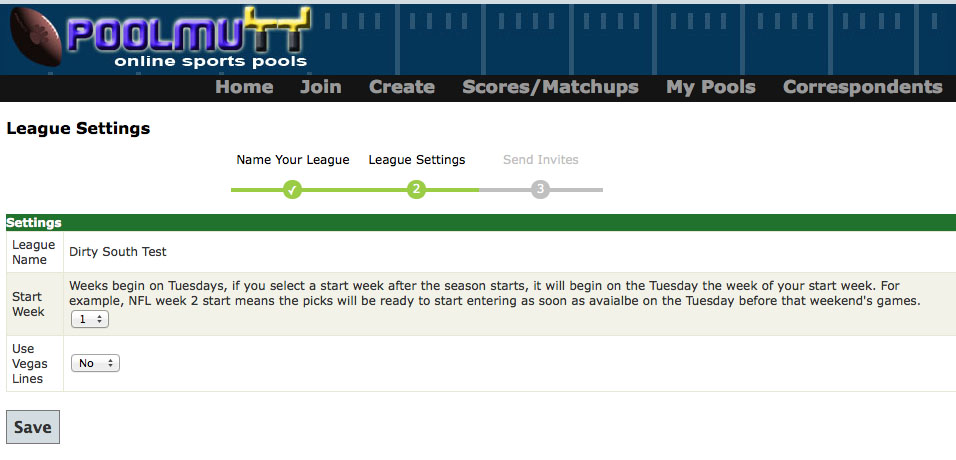

Create a League
Creating a leauge is 3 simple steps.1. Simply choose a League Name and a password to keep your League private. The League Name and password combination can be used by others to join your league although a better option is to just copy and paste the link we provide when you're done and email to friends or have us email them for you in the next steps.
2. The next screen will be your league settings. Choose the week you wish to start as well as whether or not to use Vegas lines where applicable. This just means everyone will either pick games straight up without any help or hinderance from point spreads if you choose No or if you choose Yes, you will be picking against Vegas lines for added difficulty.
3. Finally, if you'd like to use our site to send emails invites to your friends, enter their emails in the form on step 3. Emails must be seperated by a comma like the example in the screenshot. There is another field to add any custom message you'd like but the email will come from LeagueManager@poolmutt.com and will have a link to automatically join your league. It will also have your email in the text for contact info. If you'd rather, simply copy the URL from the bottom and send the invites to your friends privately. We have found this to be easier for folks than entering a pool name and password as they often get confused between the site username, the pool username and any user names they have for entries. You may click skip this step if you'd like to pass on having the site email for you.
